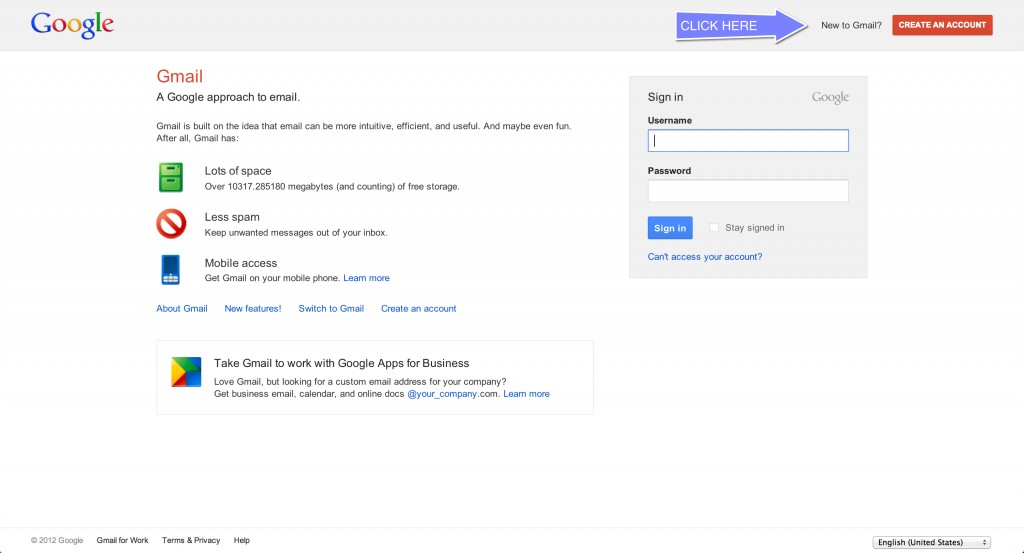I would like to think that I am asked by friends to aid with computer and gadget issues because they see me as competent with technology. The reality is probably closer to what my wife would say…I’m a nerd. She’s right of course. I’m a card-carrying member of that tribe and proud of it. Pulling together all my geek nerd talent I offer a short tutorial on the four easy steps to set up a ‘Gmail’ email account.
How did this tutorial come about? Well, I was asked the other day to explain to someone why they should use Twitter and then, as a follow on, how to set up a twitter account. I started writing on that and realized that email is a basic first step to setting up a Twitter account and I parked my basic Twitter tutorial post and instead have done this one, setting up a Gmail account. It’s basic stuff to be sure. But you know, we so often look at the world from our context and think everyone knows how to do things that we may think are basic. Well, that is often not the case. What is basic to some is really confounding to others. So, this simple four step tutorial is for anyone, including my mom, who has never set up an email account.
Step 1: In a browser search bar type in www.gmail.com (or click the link). The screen you will see is shown below. If you are following this you are wanting to set up a new Gmail account so click on the CREATE AND ACCOUNT button.